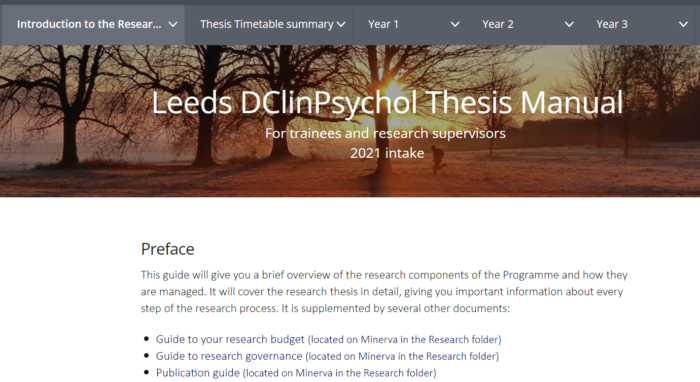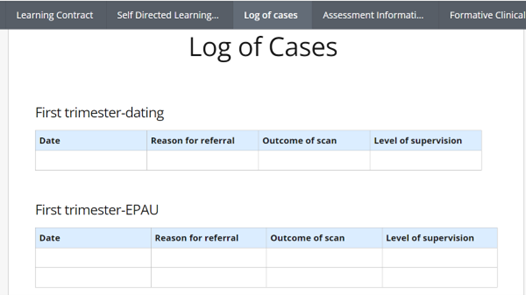PebblePad case studies
On this page we will showcase the wide variety of ways PebblePad is being used at Leeds for teaching, learning and development. The themes we will look at are: teaching and learning, supervision, research and scholarship, career development and student support. New ways of using PebblePad are constantly being developed by colleagues so keep an eye on this page as we will update you with the latest examples.
There are currently four case studies, available to read on this page. Using the following links to quickly access the case studies.
- Case Study One: Creating a teaching module in PebblePad and including interactive resources
- Case Study Two: Working with PebblePad in the Doctorate in Clinical Psychology programme
- Case Study Three: Using PebblePad in a co-created student research project
- Case Study Four: Using PebblePad for a Mammography module within the School of Medicine
- Case Study Five: Using PebblePad to create a Welcome and Transition Pack for the BA Hons Fashion Marketing
Case studies:
Case Study One: Creating a teaching module in PebblePad and including interactive resources - my Language and Gender module for undergraduate students Levels 2 and 3
By Ruth Payne, Associate Professor in Student Education, School of Languages, Cultures and Societies, Faculty or Arts, Humanities and Societies
What was the need, problem or challenge?
I wanted to make my module materials more visually appealing and to start to introduce interactive components that students can engage with while they are preparing for teaching sessions. My plan is to introduce these things piece by piece, and to evaluate how happily students engage with the content.
What was the solution provided by PebblePad?
I created all teaching materials in PebblePad and added a link to the platform in Minerva. I created a new area of interactivity in the seminar teaching, where students were asked to contribute at least one question ahead of each seminar group – this then became the basis of the initial discussions when we met.
The idea was to encourage students to reflect on the texts they were reading and to help stimulate engagement. There was greater uptake at the start of the module, but this was not surprising; I will develop this aspect of the module more next year and encourage greater reflection by asking specific questions that students are asked to respond to before the live sessions.
The module itself looks much better in PebblePad and is easy to navigate. The use of relevant images has made it much more visually appealing, and I have embedded links to music clips I want the students to listen to.
I plan to develop formative assessment tasks in PebblePad over the next few months and to develop the new ‘Timeline’ task to encourage group work.
The seminar information included guide questions and a space for student to submit their own question before the seminar session. I embedded video clips for students to view and provided a separate page where they could also upload their own visual material.
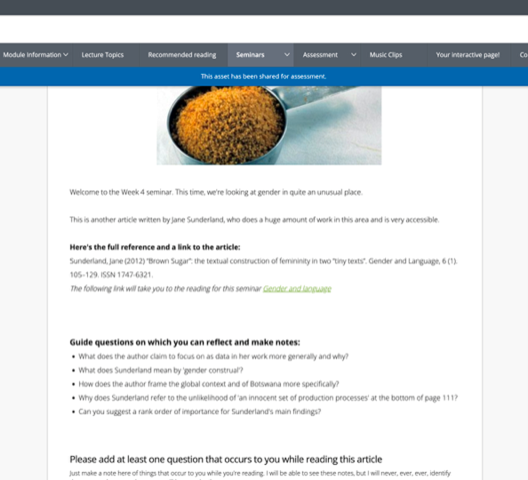
An introduction of seminar information and provided interactive elements for question submissions.
A brief summary
This work shows one way to enhance the appearance of module materials and to introduce new interactive components that support student reflection and engagement with module materials.
Student feedback
"I found PebblePad really easy to use! It was visually appealing and quite easy to work out - I did particularly like the seminar question bar, I think it added to the interactive quality of our seminars and allowed us to clear up any confusions we may have had."
More information about this case study:
- Watch a recording of Ruth presenting about her module at a recent workshop.
- Find more PebblePad case studies from your colleagues at Leeds on the PebblePad webpage on this website.
- Listen to more workshop recordings in the PebblePad Community of Practice on MS Teams in the “Share your PebblePad practice” channel.
Case Study Two: Working with PebblePad in the Doctorate in Clinical Psychology programme
By Clare Dowzer, Learning Technologist, Research Coordinator, Leeds Institute of Health Sciences
What was the need, problem or challenge?
This case study summarises how PebblePad is being used to support the Doctorate in Clinical Psychology Programme at the University of Leeds. Clare Dowzer, Lead for Learning Technologies for the programme, was already using PebblePad with several workbooks for her students on placement in 21/22. This had effectively transformed the programme from paper-led Clinical Placements to an online approach allowing the Clinical Tutors and Clinical Supervisors to use ATLAS, the PebblePad assessment platform to sign off the students' work.
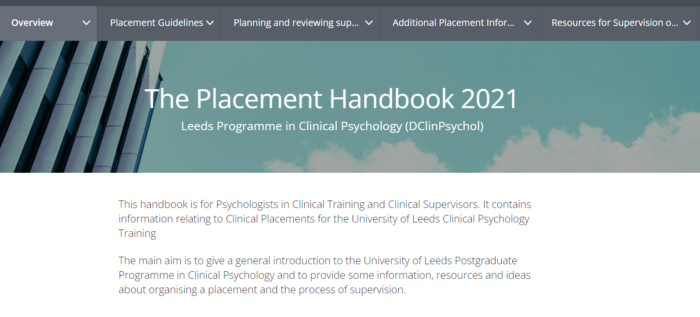
What was the solution provided by PebblePad?
Once the Placement paperwork was successfully up and running, Clare decided to create open online access to various programme manuals. In Clare's words:
"It started with our placement handbook which is a very lengthy manual used by our clinical supervisors (working in the NHS), Clinical Tutors and our doctoral trainees. It was a lengthy word document and because it was so long and had very many headings and subheadings, PebblePad seemed the obvious choice to transfer it to because of the clear structure of the tabs and drop-down menus.
We have moved our thesis manual over to PebblePad and I’ve just completed a Systematic Case Study Manual and Service Evaluation Project Manual. These not only help our students and staff but NHS colleagues when navigating extensive manuals."
A brief summary
This work shows one way to enhance the appearance of module materials and to introduce new interactive components that support student reflection and engagement with module materials.
Student Feedback
Feedback has been very positive, and it is much easier to navigate to a specific section of the document without having to scroll through a lengthy Microsoft Word file.
More information
For more information on how Clare developed this approach in PebblePad, you can contact her directly on c.n.dowzer@leeds.ac.uk or join the PebblePad Community of Practice to ask a PebblePad question.
Case Study Three: Using PebblePad in a co-created student research project
By Rachael O’Connor, Lecturer, Director of Student Support and Academic Personal Tutor Lead, School of Law, Faculty of Social Sciences
What was the need, problem or challenge?
I needed a space in which a student research team of 15 individuals could report their research and findings to me throughout a 10-week project but also a space where they could reflect individually on their own experiences of being part of a research team. All of the students in the team self-identified as under-represented for a range of different reasons so their experience was just as important as the research itself. 14 students completed the project (and the workbook).
What was the solution provided by PebblePad?
The PebblePad workbook we designed was an accessible and engaging space, divided up over the research period, in which students could introduce and represent themselves, as well as each week having space to report their findings to me as members of the research team and also go through a reflective cycle to think about what they were learning and developing as they went in order not only to contribute to this research project but to also improve their own future opportunities. The workbook was also used for the team to set pledges/goals at the outset of the project and then, at the end, to reflect on the research period holistically and think about what they had come up with, as well as what they had learned and achieved.
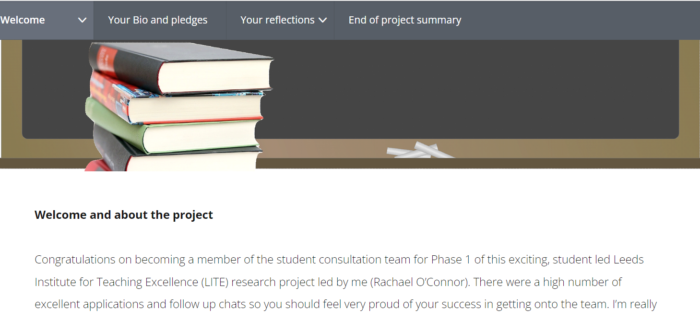
Some of the students found the workload in relation to the workbook quite heavy. I broke the 15 students down into 5 sub-teams of 3 students per team. In hindsight, it may have been preferable and easier for them to have a workbook between the sub-team so that every individual didn’t have to report the findings each week. However, I still think there was value in each individual completing a reflection each week about their experiences, rather than doing so as a sub-team as this may have inhibited the authenticity of responses.
Some students initially struggled to navigate the workbook because they had never used PebblePad before, indicating the importance of training (and not assuming that students are using PebblePad for APT in their School as uptake is currently mixed across campus). It was also clear students would benefit from some training/practice in terms of self-reflection – the questions within the workbook weren’t enough for them to always understand how to reflect well.
11 out of the 14 students liked the self-reflection within their workbook because it provided a platform for them to share their thoughts, and it was a good opportunity to gain experience writing in a different style than they typically get the opportunity to on their degree programmes i.e. a reflective and more personal style, bringing out their voices. However, most of the students felt the questions became too repetitive as the weeks went on and maybe felt they didn’t have as much to reflect on in some weeks as in others. This was a common reflection across the students and a lesson learned in terms of not trying to pack too much content into workbooks and making sure there is space for ‘free thought’ rather than always having to answer specific questions.
Having the opportunity to discuss the content of their PebblePad workbooks in meetings/chats was also important to the team.
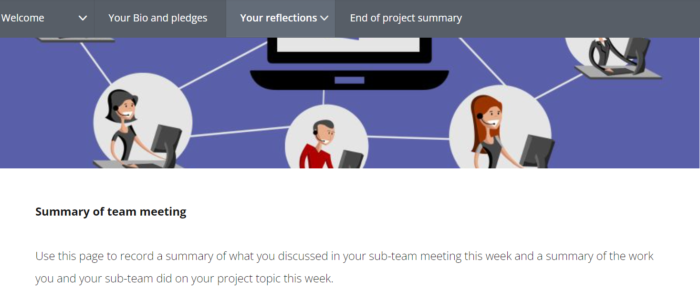
A brief summary
Rachael developed a PebblePad workbook which was used over a period of 10 weeks with a student research team of 15 students to record their research findings each week and to reflect on their experiences of being part of a student research team and co-creating research together/with Rachael. The workbook was therefore used partly as a research reporting tool and partly as a reflective diary as a safe and authentic space for student researchers to consider their experiences.
Student feedback
- Student one: “I didn't realise how so many people would agree that there's an inconsistency between APT [academic personal tutoring] practices not only between schools but also within schools and so I feel like having that reflection on PebblePad really felt like that was an opportunity for me to share it.”
- Student two: “Having that opportunity to … reflect on things … was just a really helpful chance to learn more about other people's feelings of underrepresentation”
- Student three: “[the project] was helping me time manage a bit better … using the PebblePad and creating that and getting ideas and thinking about the different subheadings like key findings, reflections … gave me that idea of putting everything in its place and trying to formulate something. So, it was helping condense my ideas, as I do tend to go off-topic … when I'm trying to think of how I'm going to structure … that's often a problem for me. So I think it gave me that base and then exploring each avenue one at a time without getting overloaded …I think that gave me that idea of structuring my ideas better and time management really helped as well.”
- Student four: “I liked using Pebble Pad because I'd never used it before”
- Student five: “I liked filling in the … key findings and you know what, what we did in terms of meeting and stuff, but I think the self-reflection, I just found difficult.”
- Student six: “It was really helpful to discuss that with Rachael in terms of what we put in our PebblePad. But also it was just nice to like keep seeing each other like every so often, and I really like that we kept meeting up.”
- Student seven: “I enjoyed PebblePad”
Case Study Four: Using PebblePad for a Mammography module within the School of Medicine
By Imelda Marshall, Breast Imaging Lecturer/Programme Lead, Diagnostic Imaging, Faculty of Medicine and Health
What was the need, problem or challenge?
As part of a suite of programmes in the School of Medicine at University of Leeds, the Diagnostic Imaging MSc had been using paper portfolios for practice assessments for some time and it was time for a change. PebblePad had been in use on the MBChB programme for a while successfully with students on external placements and practice supervisors signing off their work using ATLAS workspaces and workbooks. Imelda decided that it would be a good time to introduce it on the Mammography module of the programme as a starting point in Autumn 2020/21.
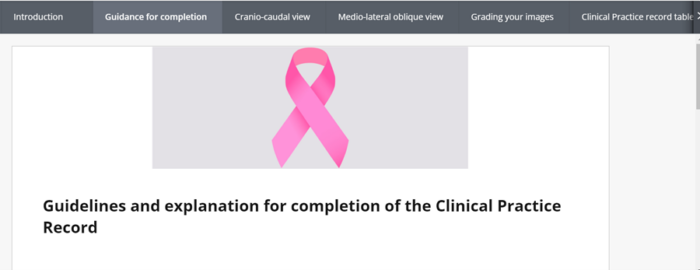
What was the solution provided by PebblePad?
After initial discussions in the summer of 2021 with Imelda, some initial training was provided by the OD&PL team in creating workbooks and the first Breast Imaging Workbook was up and running with a cohort of students. Students would be asked to upload the results of a specific number of images for assessment by their external supervisors, following specific criteria. The workbook was intended to go live mid-September.
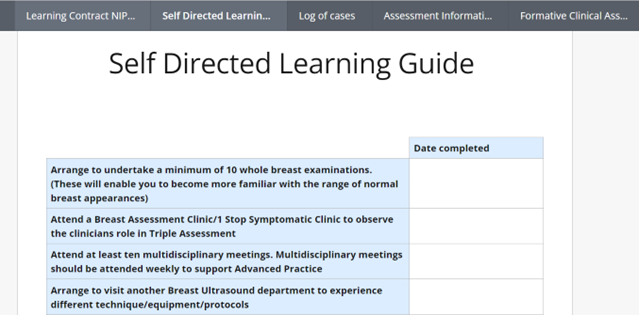
An ATLAS workspace was set up for the students to receive the workbook and external assessors were added to the workspace for assessment to take place. Further training was provided on using ATLAS and working with externals in the workspace.
The students successfully used the workbook and submissions were received and assessed as planned. Since then, more workbooks have been created for different parts of the overall programme:
- Negotiated Imaging Practice Breast Ultrasound Workbook
- Science and Technology of Ultrasound Workbook
- Negotiated Imaging Practice MSK Ultrasound Workbook
- Obstetric Ultrasound Workbook
- Breast Image Guided Interventional Workbook
- Gynaecological Ultrasound Workbook
- General Medical Ultrasound Workbook
- Neck/Thyroid Image Guided Interventional Workbook
Next steps
In Autumn 23 it is planned for all the modules of the Diagnostic Imaging MSc to have PebblePad workbooks and these will be incorporated into a “Super” workbook with a tab each for the different modules:
- General Medical Ultrasound
- Obstetric Ultrasound
- Gynaecological Ultrasound
A brief summary
This work will allow students to create a log of cases to demonstrate a range of examinations and indeed competence to practice. Students will also be able to upload assessment documentation especially clinical assessment documentation which will be accessed by the student, academic staff and the external assessors/ clinical mentors in practice.
Student feedback
Students have found the workbook intuitive, and it allows progress to be readily seen by all parties. Before the use of PebblePad students would have had paper logbooks which would later be scanned and uploaded - this has allowed for a much more streamlined and modern system.
More information
You can listen to Imelda’s presentation about her workbooks in PebblePad from our workshop series.
You can find more PebblePad case studies from your colleagues at the University of Leeds on the PebblePad webpages.
You can listen to more workshop recordings in the PebblePad Community of Practice on MS Teams in the “Share your PebblePad practice” channel.
Case Study Five: Using PebblePad to create a Welcome and Transition Pack for the BA Hons Fashion Marketing
By Dr Alessia Grassi, Lecturer, Fashion Marketing Programme, School of Design Faculty of Arts, Humanities and Culture
What was the need, problem or challenge?
The Programme Leader on this programme wanted to create an interactive and reflective version of their existing Welcome and Transition Pack for students at all levels of BA Fashion Marketing which was in PDF format. This had previously been hosted in Minerva and it was sent out to incoming students over the summer via a weblink, enabling them to do some preliminary activities before they started at Leeds. A similar pack with differentiated content would also go to students transitioning from one level to the next.
The Transition Pack is used to provide an understanding of the context of their studies and to allow students to familiarise themselves with key aspects of the fashion industry. Moreover, students can also take the opportunity to explore other valuable resources that will guide them through their studies and will help them further understand key concepts like critical thinking and reflective practices. Above all, this set of materials and information aims to create some excitement for students before their year starts.
What was the solution provided by PebblePad?
In July 2021, following a presentation by the PebblePad team in OD&PL, the School of Design decided to develop the Transition Packs in PebblePad in time for Results Week. This timing was intended to help students build on the introduction to PebblePad that they already had through the institutional Welcome, Induction and Transition Workbook (Leeds and You Guide 2021) and the new students' Self-teach Portfolio.
The workbooks were initially made available to students via weblinks. This method of deployment has continued, and the students are able to access the interactive parts of the workbooks once they have their active PebblePad accounts.
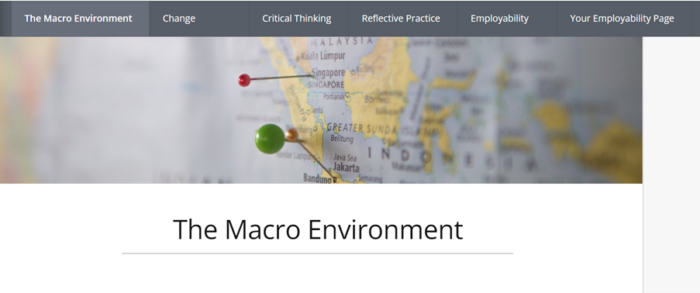
Feedback from BA Fashion Marketing former Programme Leader, Dr Joanna Blanco-Velo:
“In June 2020, I created Transition Packs for students in Fashion Marketing. The content was compiled to help students reflect upon the changes that COVID-19 was having upon the fashion industry and to help prepare for an academic year that was by no means going to be ‘normal’. Thanks to the enthusiasm of colleague, Alessia Grassi, we have shared content via PebblePad this year. Transferring and developing content in PebblePad was simple and enjoyable (Yep .. it was fun!). We hope that this relaxed introduction will establish confidence in their use of the platform for tutoring in September. We’ll keep you posted!”
Next steps
In Autumn 2023 all Programme Leaders in the School of Design plan to offer PebblePad Transition Packs for their programmes.
A brief summary
A holistic approach
This was a holistic introduction to PebblePad for the new Fashion Marketing students because they received a suite of assets and resources from PebblePad at the same time, beginning with the Leeds and You Guide (WIT) Workbook, which has links to the student Self-teach portfolio and the Learner exemplar portfolio.
Students also had access to the LeedsforLife Academic Personal Tutoring Workbook, as well as the Transition Pack for their programme. All this content was hosted in PebblePad.
More information
You can listen to Alessia’s presentation about her Transition Pack Workbooks in PebblePad at our workshop series.
You can find more PebblePad case studies from your colleagues at University of Leeds on the PebblePad webpage.
You can listen to more workshop recordings in the PebblePad Community of Practice on MS Teams in the “Share your PebblePad practice” channel.